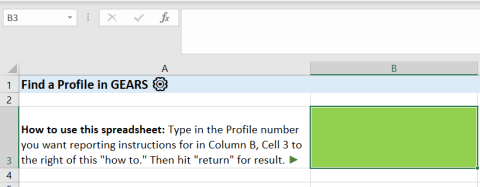GEARS: Find A Profile
How to open and work with the "Find A Profile" spreadsheet
To download your profile, open the Find A Profile spreadsheet (Excel). Choose "Download file" if your browser asks you to. Once you have the spreadsheet open, choose the Enable Content button if asked. This will allow you to begin searching for your profiles. Your spreadsheet will look like the snapshot below.
About profiles
Profiles are referred to by their assigned number. Each profile is unique and explains the following:
- Which area within DHS is responsible for that particular profile
- The name of the profile
- Any related reporting instructions
- Reimbursement percentage
- The assigned number on the Assistance Listing Number (ALN), previously called the Catalog of Federal Domestic Assistance (CFDA)