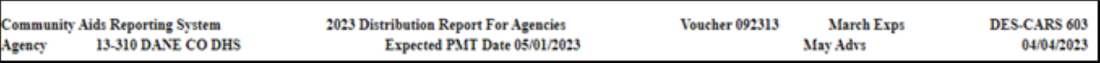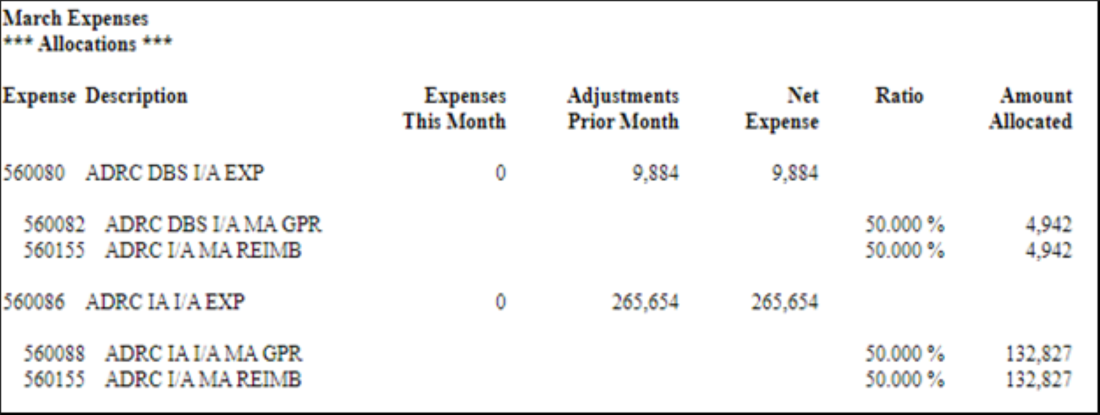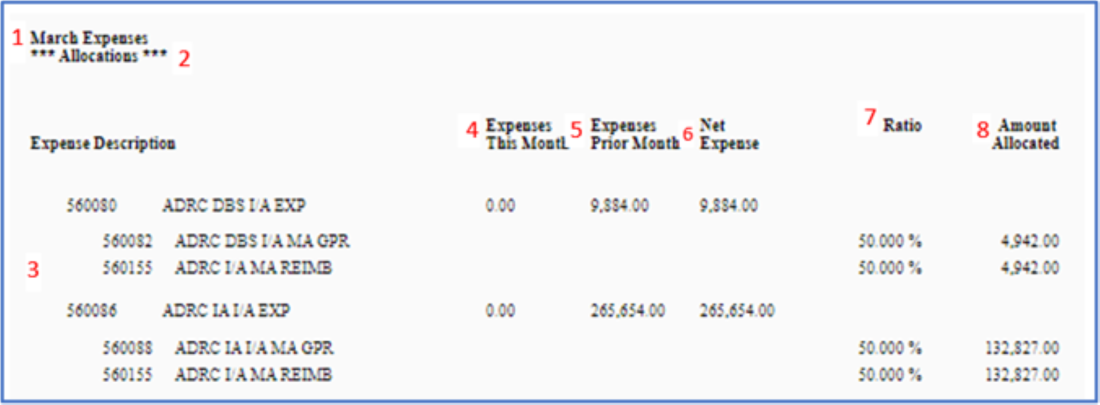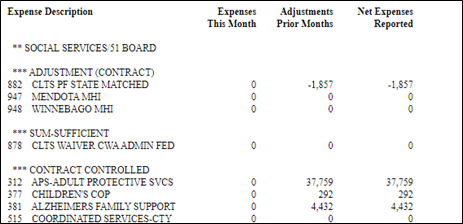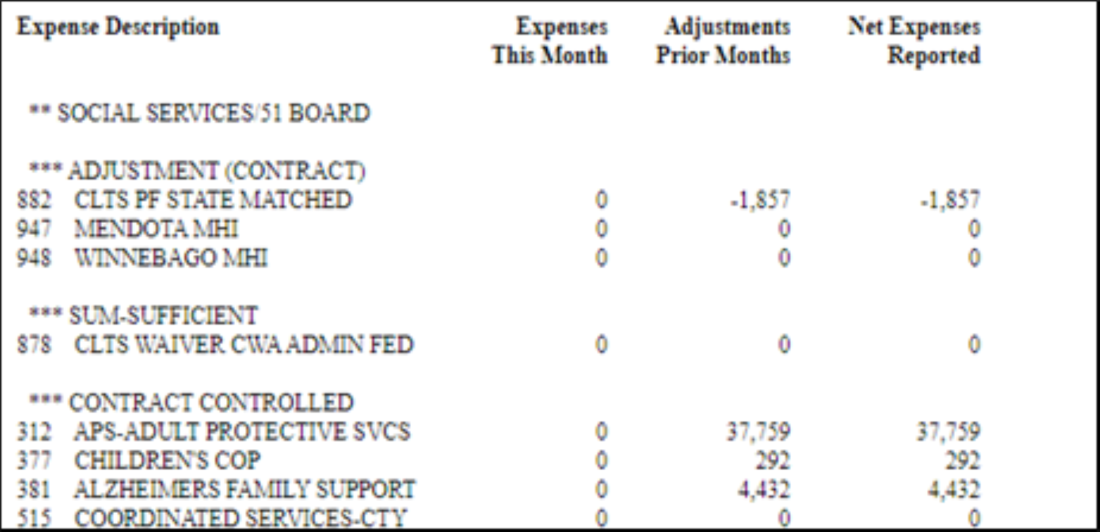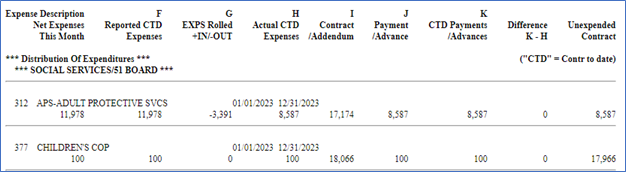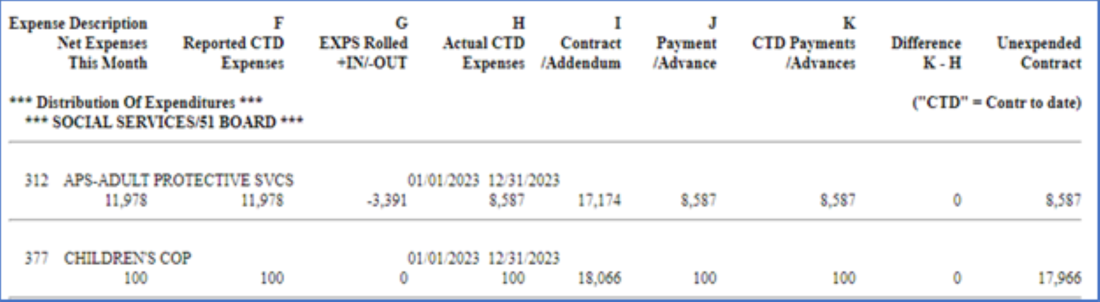GEARS: How to Read the -603 Reports
The CARS-603 and GEARS-603 reports are designed to provide the same information.
Generally, the layout and presentation are the same for both GEARS and CARS reports.
The -603 Report provides information on reported expenses and calculated reimbursements for all profiles processed as of the voucher/expense processing date. The report includes information on allocated expenses, any costs rolled between profiles, contract to date information, as well as the total amount due to or due from an Agency Number-Agency Type subtotaled by contract type, with the grand total provided at the bottom of the -603 report.
The first difference of note is that while the CARS-603 cannot be viewed or downloaded into Excel, the GEARS-603 report was designed to allow exporting to Excel and other formats.
-603 Report Header
The report header provides information on the system used to generate the report, the agency whose information is included in the report and the reporting period.
The first row of the report header on CARS and GEARS reports identifies:
- The system used to process reported expenses and calculate amounts due to or due from Agencies;
- The title of the report. In CARS, the year indicated in the report title is the calendar year of the current report month. In GEARS, the year indicated in the report title is the selected Contract Year;
- CARS ONLY—The Voucher number;
- The month through which expenses and adjustments have been processed;
- The report identification number. Every State of Wisconsin form and report will have a unique identification number. The number identifies the State organization generating the report and the specific report number (-603).
The second row of the report header identifies:
- The Number, Type and Name of the agency whose information is included on the report.
- The Agency Number is the same in CARS and GEARS.
- The CARS Agency Type Code is a three-digit code which defines both the year in which the contracts end (first digit) and the type of agency (last two digits). The GEARS Agency Type Code is a two-digit code which defines the type of agency and is the same as the last two digits of the CARS Agency Type code.
- The Agency Name is generally the same in CARS and GEARS. However slight differences are possible because names are limited in CARS to 25 characters but are not similarly limited in GEARS. Standardized County Agency names were used to migrate information from CARS to GEARS and may be different between the two systems.
- Expected Payment Date is the date payment will be deposited to the agency’s depository account. In CARS, municipalities receive their payments by the 5th of the month and non-municipal agencies receive their payments by the 1st of the month or on the next banking day following the 5th or the 1st respectively. In GEARS, the expected payment date will be the 1st of the month or the next banking day following the 1st for both municipalities and non-municipal agencies.
- CARS Only—CARS contains an outdated reference to amounts paid in advance (ADV). DHS does not issue advances.
- The Processing Date is the date CARS/GEARS processed reported costs and adjustments and calculated the amount due to or due from the Agency. This date is on both the CARS and GEARS -603 Report header, but only GEARS labels it as the Processing Date.
Report Sections
The -603 report consist of three sections:
- Allocations
- Profile Activity
- Distribution of Expenditures & Payment Calculations
Allocations
Agencies with profiles that are allocated to other profiles, Profile Type G, will see this section on their -603 reports. Those agencies without profiles that are allocated will NOT see this section on their -603 reports. Refer to your grant agreement to determine whether your agency has profiles that are allocated.
This section shows expenses reported by the Agency on the profiles that allocate, the ratios applied and the results of the allocations.
The information provided in this section includes:
- The month through which expenses and adjustments have been processed.
- The section title, “***Allocations***”
- Profile numbers of the Profiles to be allocated and immediately below those and indented, the Profile numbers to which the costs are allocated. The names of each profile are provided to the right of the associated Profile Numbers.
- Expenses This Month. Expenses reported for the current Report Month.
- Adjustments Prior Month (CARS) and Expenses Prior Month (GEARS). Amounts may appear in this column when a prior month report is received and processed after the normal due date. This column may also include State adjustments. The titles differ between CARS and GEARS, however the information contained in this column is the same in both systems.
- Net Expense. This is the total of “Expenses this Month” plus or minus, as appropriate, ”Adjustment/Expenses Prior Month” and allocations to the profile, if any. This is the amount which will be allocated based on the associated ratios.
- Ratios. The percentages used for the allocation from the allocated profile to the associated profiles. Ratios must sum to 100% for each Allocated Profile.
- Amount Allocated. The amount allocated to the associated profiles. In CARS, the amounts allocated are rounded to the nearest dollar. In GEARS, the amounts allocated are rounded to the nearest penny.
Profiles Activity
This section summarizes expenses reported or allocated to each profile.
For both CARS and GEARS, the Profile Activity Section is grouped by Contract Type.Each Contract Type begins with two asterisks (**) on the report.
The Contract Types are:
**IM CONTRACTS: Includes profiles applicable to Income Maintenance contracts/addenda.
**SOCIAL SERVICES/51 BOARD: Includes all profiles applicable to social services/51 Board contracts.
**NON-STATE/COUNTY CONTRACT: Includes profiles applicable to contracts which are not IM nor Social Services/51 Board contracts. Note that these contracts may be with any Agency Type, including County agencies.
Each of these Contract Types is further grouped by Profile Type. Profile Type designates how expenses are reimbursed and begins with three asterisks (***) on the report.
The Profile Types are:
***Adjustment: Profile Type A. Adjustment Profiles are used by DHS, for specific and approved purposes to increase or decrease payments to local agencies. For most, but not all Adjustment Profiles, use is limited to DHS staff and local agencies should not report on Adjustment Profiles. There are a limited number of Adjustment Profiles on which local agency reporting is required. Agencies should consult their Grant Agreement to determine whether reporting on an Adjustment Profile is restricted to State Use Only or if local agency reporting is acceptable. Adjustment Profiles are generally numbered in the 900-series of Profile IDs.
***Non-Reimbursable: Profile Type D. Expenses reported by local agencies on or allocated to a Non-Reimbursable profile provide needed information but do not result in payment.
***Sum Sufficient: Profile Type E. Provided the local agency has an active contract of $-0- or more on the sum sufficient profile, costs allocated or charged to a sum sufficient profile are reimbursed in full and are not limited by the contract amount.
***Contract Controlled: Profile Type F. Expenses reported or allocated to a Contract Controlled profile are reimbursed up to the contract amount. The reimbursement percentage is set by contract and may be 100% or less. Depending on the profile, costs above the contract limit may roll to another profile.
***Allocated: Profile Type G. Reported expenses are not reimbursed on an allocated profile. Expenses reported to an Allocated Profile are paid on the associated profiles after allocation as/if appropriate to the Profile Types of the Profiles to which the costs are allocated.
The ordering of information within the Profile Activity Section may be slightly different between CARS and GEARS.
The information provided in this section includes:
- Profile Numbers and Names of each profile with activity.
- Expenses This Month. Expenses reported for the current Report Month.
- Adjustments Prior Month. Amounts may appear in this column when a prior month report is received and processed after the normal due date. This column may also include State adjustments.
- Net Expenses Reported. This is the total of Expenses this Month and Adjustments Prior Month, as well as any allocations to the profile.
Distribution of Expenditures Section
In both CARS and GEARS, the Distribution of Expenditures Section is grouped by Contract Type: IM Contract, Social Services/51 Board Contract and Non-State/County Contract. A fourth Contract Type, Non-Contract Specific, is used when an agency has amounts due back to DHS, an account receivable (A/R). Within each Contact Type group, information is in Profile ID number order.
Each row of information consist of two lines.
The first line contains:
- Profile Number
- Profile Name
- Contract Start Date**
- Contract End Date**
** If there is no contract start or end dates, both CARS and GEARS identify that there is no contract.
The second line contains the results of processing reported expenditures and adjustments for each Profile in the following columns.
- Net Expenses This Month (Column E): Net expenses reported or allocated to the profile processed during the selected processing run. The amounts may be positive or negative.
- Reported Contract to Date (CTD) Expenses (Column F): Total of all expenses reported or allocated to this profile for the contract period, including the current Net Expenses This Month.
- Expenses (EXPS) Rolled +In/-Out (Column G): The net of all expenses rolling into (+) or out of (-) this profile. Within a Contract Type, amounts rolled into/out of profiles will net to zero. The amount on the -603 report is the contract to date net amount rolled +in/-out; it is not the current month’s roll amount.
- Actual CTD Expenses (Column H): Total of the contract-to-date expenses which are allowable. On both the CARS- and GEARS-603 reports, this column does not include expenses reported outside of the contract period (EOC). On the CARS-603, this column does not include expenses without contract (EWOC). In GEARS, expenses without a contract (EWOC) are included in this column for tracking purposes. CARS and GEARS do not reimburse expenses outside the contract period or expenses without a contract; those expenses remain 100% agency costs.
- Contract/Addendum (Column I): Total contract amount for this profile, including Federal and/or State contract amounts.
- Payment/Advance (Column J): The amount of reimbursement due the agency on this profile for this report month. Amounts may be positive or negative. THE TOTAL OF ALL AMOUNTS IN THIS COLUMN IS EQUAL TO YOUR PAYMENT OR TO THE AMOUNT DUE BACK TO DHS. When an amount is due back to DHS, an Account Receivable is recorded and will be collected against other/future reimbursements earned by the agency. Please see Recording & Reporting Accounts Receivable in GEARS for additional information.
- CTD Payments/Advances (Column K): Total of all payments made on a profile. Total will not exceed the contract amount for Contract Controlled profiles (Type F).
- Expense Differential (Columns K through H): Mathematical calculation of the difference between CTD Payments (Column K) and Actual CTD Expenses (Column H).
- Unexpended Contract: Mathematical calculation of the difference between the Contract/Addendum amount (Column I) and Contract to Date Payments/Advances (Column K). Positive amounts indicate remaining contract balances. Zero or negative amounts indicate the contract has been fully reimbursed.
*Note that in CARS, unexpended contract amounts are calculated for contract controlled (type F), sum sufficient (type E) and adjustment (type A) profiles.
In GEARS, unexpended contract amounts are calculated for contract controlled (type F) and adjustment (type A) profiles. Unexpended contract amounts are not calculated for sum sufficient profiles (type E) in GEARS because expenses are reimbursed without regard to contract balances for sum sufficient profiles, provided that a contract of $-0- or more has been recorded on the profile .
Column Totals
- TOTALS FOR CONTRACT TYPE. The sum of each column for all profiles within the Contract Type.
- Net Expenses This Month (Column E): The amounts may be positive or negative.
- Reported Contract to Date (CTD) Expenses (Column F): The total includes the Net Expenses This Month (column E). The total may be positive or negative.
- Expenses (EXPS) Rolled +In/-Out (Column G): The total will be zero within a Contract Type category. Expenses are not rolled between contract types.
- Actual CTD Expenses (Column H): The total may be positive or negative.
- Contract/Addendum (Column I): The sum of all active contract/addenda amounts on profiles within the contract type. The amount will be positive.
- Payment/Advance (Column J): This amount may be positive or negative.
- CTD Payments/Advances (Column K): This amount may be positive or negative.
- Difference K-H: This amount will normally be zero or negative. A negative total indicates that Actual CTD Expenses exceed CTD Payments. This may be the result of required or overmatch.
- Unexpended Contract: Unexpended contract amounts should be reviewed at the profile level to determine whether all appropriate expenses have been reported.
- TOTALS FOR AGENCY: The sum of each column’s totals by contract type.
- DUE DHS FROM AGENCY/CURRENT AGENCY CHECK AMOUNT: The sum of each Contract Type’s total Payment/Advance (Column J). This is calculated at the Agency/Agency Type level.